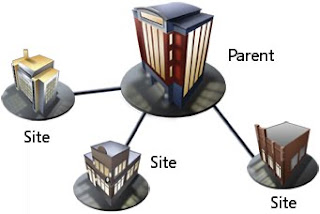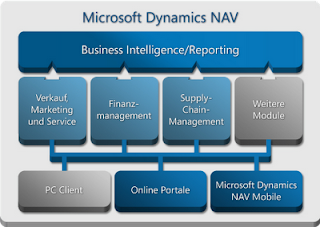Sie suchen eine Software, die Ihre branchenspezifischen Anforderungen unterstützt? Dann sind Sie hier genau richtig: Mit Microsoft Dynamics erhalten Sie individuelle Branchenlösungen, mit denen Sie in Ihrer Branche punkten.
Der besondere Vorteil dieses Konzepts: Die Branchenfunktionalität muss nicht jedes Mal von Grund auf neu entwickelt werden, sondern ist bereits als zertifizierte Komplettlösung mit Microsoft Dynamics bei einem unserer Partner erhältlich. Derzeit stehen über 1.800 zertifizierte Branchenlösungen zur Verfügung. Und sollten Sie darüber hinaus Individualanpassungen für spezielle Abläufe in Ihrem Unternehmen benötigen, können Sie auch dabei auf Unterstützung und Kompetenz Ihres Lösungspartners zählen.
In drei Schritten zur maßgeschneiderten Branchenlösung für Ihr Unternehmen:
- Öffnen Sie einfach unseren Branchenlösungskatalog
- Wählen Sie Ihre Branche aus und blättern Sie durch die zertifizierten Lösungen unserer Partner.
- Entscheiden Sie sich für Ihre neue Branchenlösung und nehmen Sie Kontakt mit dem Microsoft Dynamics-Partner auf.
Entdecken Sie die Fokusbranchen von Microsoft Dynamics
Auf den folgenden Seiten finden Sie Informationen über aktuelle Themen und Trends, technische Entwicklungen und ausgewählte Branchenlösungen von Microsoft Dynamics und unseren Partnern. Im Fokus stehen die folgenden acht Branchen:
Dienstleistungen
Wo der Kunde König ist: Finden Sie in der wachsenden Branche Ihre Nische und sorgen Sie für einen individuellen und rentablen Service.
Energie und Entsorgung Zwischen Kundenerwartungen und gesetzlichen Bestimmungen: Wie Sie mit der richtigen Lösung wettbewerbsfähig bleiben. Fertigung Vom Rohmaterial zum Endprodukt: Produktionsprozesse vereinfachen und automatisieren, Lagerkosten senken. Finanzdienstleistungen Neue Chancen für Banken und Versicherungen: Finden Sie den Schlüssel zu besserem Service und individueller Beratung Ihrer Kunden. Gesundheitswesen Keine unerwünschten Nebenwirkungen: Branchenlösungen von Microsoft Dynamics für das Gesundheitswesen. Handel Ob Groß-, Einzel- oder Online- und Versandhandel: Brechen Sie auf zu neuen Ufern und behaupten Sie sich im Wettbewerb. Medien und Unterhaltung Immer einen Finger am Puls der Zeit: Nutzen Sie die richtigen Formate und erobern Sie neue Absatzmärkte. Öffentlicher Dienst Bringen Sie den Amtsschimmel auf Trab: Automatisierung, Effizienz sowie Wirtschafts- und Bürgernähe sind die Bausteine einer modernen Verwaltung. Transport und Logistik Kosten senken und Lieferzeiten verkürzen: Wie Sie Ihren Platz in der Supply Chain erfolgreich behaupten. Sie haben Fragen zur Lösungsauswahl? Wir helfen Ihnen gern! Wenden Sie sich direkt an Microsoft.
Branchenlösungen als Wettbewerbsvorteil
Dienstleistungen
Wo der Kunde König ist: Finden Sie in der wachsenden Branche Ihre Nische und sorgen Sie für einen individuellen und rentablen Service.
Energie und Entsorgung Zwischen Kundenerwartungen und gesetzlichen Bestimmungen: Wie Sie mit der richtigen Lösung wettbewerbsfähig bleiben. Fertigung Vom Rohmaterial zum Endprodukt: Produktionsprozesse vereinfachen und automatisieren, Lagerkosten senken. Finanzdienstleistungen Neue Chancen für Banken und Versicherungen: Finden Sie den Schlüssel zu besserem Service und individueller Beratung Ihrer Kunden. Gesundheitswesen Keine unerwünschten Nebenwirkungen: Branchenlösungen von Microsoft Dynamics für das Gesundheitswesen. Handel Ob Groß-, Einzel- oder Online- und Versandhandel: Brechen Sie auf zu neuen Ufern und behaupten Sie sich im Wettbewerb. Medien und Unterhaltung Immer einen Finger am Puls der Zeit: Nutzen Sie die richtigen Formate und erobern Sie neue Absatzmärkte. Öffentlicher Dienst Bringen Sie den Amtsschimmel auf Trab: Automatisierung, Effizienz sowie Wirtschafts- und Bürgernähe sind die Bausteine einer modernen Verwaltung. Transport und Logistik Kosten senken und Lieferzeiten verkürzen: Wie Sie Ihren Platz in der Supply Chain erfolgreich behaupten. Sie haben Fragen zur Lösungsauswahl? Wir helfen Ihnen gern! Wenden Sie sich direkt an Microsoft.
Branchenlösungen als Wettbewerbsvorteil
Die zertifizierten Partner bieten Ihnen ein breites Spektrum an Microsoft Dynamics-Lösungen, die exakt zu Ihren branchentypischen Anforderungen passen.
Mehr Transparenz und Flexibilität: Eine Branchenlösung unterstützt Ihre Prozesssteuerung und -planung, sodass Sie Abläufe automatisieren und beschleunigen können.
Mehr Wissen, bessere Entscheidungen: Mit einer Datenerfassung, die alle Aspekte aus Ihrem Geschäftsumfeld aufnimmt, bündeln Sie das Know-how in Ihrem Unternehmen. Vordefinierte Analysen und Berichte helfen Ihnen, Daten und Informationen umfassend auszuwerten und als Grundlage für wichtige Entscheidungen zu nutzen.
Produktive Arbeitsumgebung: Die individualisierbare Benutzeroberfläche der Microsoft Dynamics-Branchenlösungen ist einfach zu bedienen und gibt jedem Mitarbeiter Zugriff auf alle Daten und Funktionen, die er für seine Arbeit benötigt.
Unsere Microsoft-Partner verfügen dank ihrer Spezialisierung auf bestimmte Branchen über das notwendige Wissen, das auch Ihre Implementierung einer Branchensoftware zum Erfolg macht. Die Branchenlösungen sind bereits auf die branchenspezifischen IT-Anforderungen und -Standards ausgerichtet, z. B. für die Anbindung von Kassensystemen im Einzelhandel oder die Unterstützung von RFID-Integration für die Logistikbranche. Bewährte, standardisierte Implementierungsmethoden sorgen dafür, dass Ihre neue Branchenlösung schnell einsatzbereit ist.
Reden Sie miteinander, statt aneinander vorbei: Bei den Microsoft-Partnern arbeiten Sie mit Experten zusammen, die Ihre Branche aus dem Effeff kennen. Die häufig mühevolle Prozedur der Pflichtenheft-Erstellung verliert ihren Schrecken, denn eine Vielzahl der Anforderungen wird bereits durch die Branchenlösungen der Partner abgedeckt. Letzte kleinere Anpassungen ergeben sich dann nur noch aus Ihrer spezifischen Unternehmenssituation. So bleiben die Kosten überschaubar, und die Implementierung zieht sich nicht monatelang hin.
www.pargesoft.com Microsoft Dynamics NAV Global Partner
www.pargesoft.com Microsoft Dynamics NAV Global Partner