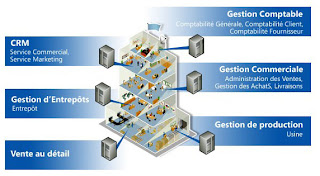Streamline processes, control costs, and accelerate delivery to market
From engineering and production to quality assurance and customer service—the role of Operations is to increase profit by getting quality product ready for market on time and to provide the best possible customer service.Operations encompasses different departments, including research and development, engineering, materials, production, plant management, purchasing, warehousing, and shipping and receiving. To facilitate collaboration among departments, the Operations team needs a business management solution to provide a single source of data and platform for shared processes.
Using a single system for different department helps to ensure that all orders are complete and filled in a timely and accurate manner. And an integrated system allows your company to manage exceptions as smoothly as possible. Managers have access to the same source of information, so everyone is kept up to date on customer demand, materials shipments, and production schedules.
People

Vince, an Operations Manager
My job is to bring people together to execute on our business strategy. I make sure the departments under my supervision have what they need, when they need it. I'm a problem-solver, and my motto is "There's no time like the present to address problems." Every day, I meet with warehouse, production, purchasing, materials, and shipping and receiving managers to review sales order reports and address any concerns. It's up to me to discover potential issues—such as exceptions and unusually large orders—and coordinate a cohesive response through discussion, prioritization, and planning. I also try to spend some time on the factory floor, checking in with the machine operators and the shop floor manager.
It's extremely important that people have the information they need to do their job. That's why I appreciate our company's Microsoft Dynamics business management solution—it works like familiar Microsoft software so people can quickly drill down for contextual information or take action on the spot.
My job is to bring people together to execute on our business strategy. I make sure the departments under my supervision have what they need, when they need it. I'm a problem-solver, and my motto is "There's no time like the present to address problems." Every day, I meet with warehouse, production, purchasing, materials, and shipping and receiving managers to review sales order reports and address any concerns. It's up to me to discover potential issues—such as exceptions and unusually large orders—and coordinate a cohesive response through discussion, prioritization, and planning. I also try to spend some time on the factory floor, checking in with the machine operators and the shop floor manager.
It's extremely important that people have the information they need to do their job. That's why I appreciate our company's Microsoft Dynamics business management solution—it works like familiar Microsoft software so people can quickly drill down for contextual information or take action on the spot.

Susan, an Order Processor
I do a lot of different things, but processing orders is my first priority. I ensure that workers in the shop have adequate time to prepare and ship the orders. I help expedite "rush" orders and address issues with problem orders.
In addition, I assist other departments with purchase orders and invoicing. I talk with the Purchasing Manager all the time. I check inventory levels every day using Microsoft Dynamics to see what we need to order. I also work with Accounting to help ensure that orders aren't automatically shipped to clients who are behind in their bills.
I do a lot of different things, but processing orders is my first priority. I ensure that workers in the shop have adequate time to prepare and ship the orders. I help expedite "rush" orders and address issues with problem orders.
In addition, I assist other departments with purchase orders and invoicing. I talk with the Purchasing Manager all the time. I check inventory levels every day using Microsoft Dynamics to see what we need to order. I also work with Accounting to help ensure that orders aren't automatically shipped to clients who are behind in their bills.

Sammy, a Shipping Manager
My responsibility is to help keep the company profitable by ensuring that orders are shipped on time, are accurate, and arrive intact. Sometimes, not having sufficient product is a problem, so I work to ensure we can meet demand as much as possible. Our Receiving process is also important to my role. An incoming shipment might include something that we need to complete an outgoing shipment. We will unpack something immediately if we know it will let us send out a shipment that would otherwise be delayed. I watch for opportunities to make shipping cost-effective—for example, we might unpack two incoming shipments and repack then into one outgoing order rather than sending it out two separate shipments.
At the end of the day, I like to know that as much has been shipped as possible—as accurately as possible—and that the warehouse is in order.
My responsibility is to help keep the company profitable by ensuring that orders are shipped on time, are accurate, and arrive intact. Sometimes, not having sufficient product is a problem, so I work to ensure we can meet demand as much as possible. Our Receiving process is also important to my role. An incoming shipment might include something that we need to complete an outgoing shipment. We will unpack something immediately if we know it will let us send out a shipment that would otherwise be delayed. I watch for opportunities to make shipping cost-effective—for example, we might unpack two incoming shipments and repack then into one outgoing order rather than sending it out two separate shipments.
At the end of the day, I like to know that as much has been shipped as possible—as accurately as possible—and that the warehouse is in order.
Processes
Microsoft Dynamics serves as a shared source of data and processes for engineering, materials, production, and shipping and receiving, helping those departments work together to achieve business success. Some of the challenges faced by Operations teams include:- Efficient order entry and distribution. To effectively meet customer needs, Operations groups need to maintain tight control over order processing, transmit orders quickly to the appropriate departments, and keep sufficient stock on hand to complete the orders. But many variables may complicate these tasks. Microsoft Dynamics gives order processors the tools they need to effectively communicate with customer service, sales, purchasing, and warehouse departments in a well-designed order-entry system that looks and feels like familiar Microsoft Office system software.
- Integrated demand planning. For manufacturing and distribution, demand planning determines whether production is efficient and whether delivery is comfortably and economically on-time. Microsoft Dynamics helps Operations managers create accurate demand forecasts based on historical sales and customer data. Reports and access to ongoing key performance indicators help provide insight into emerging trends. Materials, production, and logistics departments use this information as a foundation for their own planning. And Microsoft Dynamics Microsoft Dynamics simplifies demand planning by integrating with Microsoft Office Excel.
- Capably manage exceptions. For manufacturing operations, the key to customer satisfaction is the ability to produce and deliver what customers want, when they want it. So manufacturers need to be effective in managing orders that call for customized products and that require special materials or process adjustments. Throughout your operations, Microsoft Dynamics supports exceptions management with flexible planning and production options and the ability to account for non-inventory parts or add items to the inventory. And because Microsoft Dynamics sales and manufacturing functionality is integrated with financial management, employees can easily make required accounting adjustments.